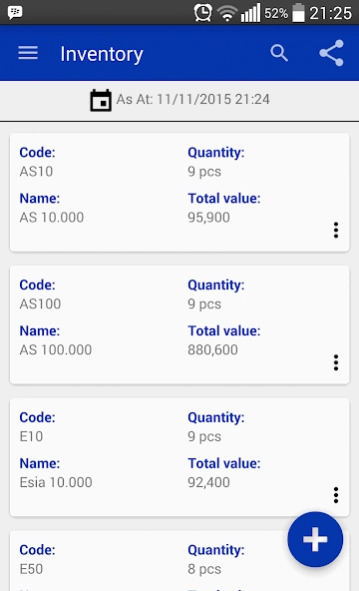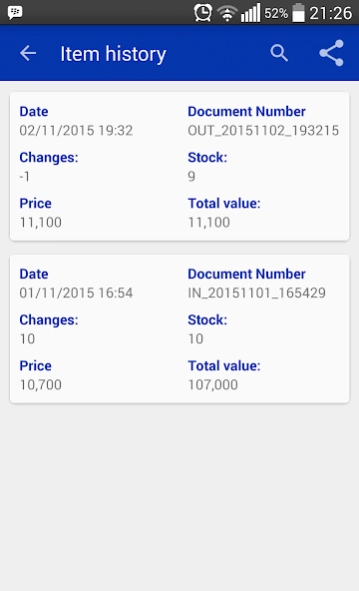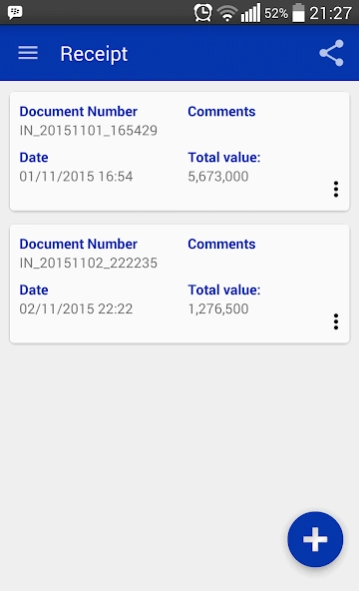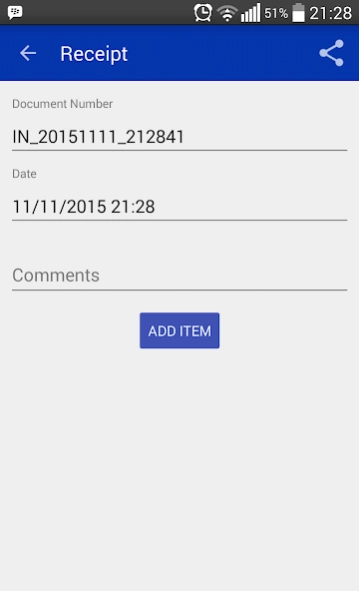Inventory Management 5.8
Free Version
Publisher Description
Inventory Management - Smart inventory management software for smart business
Inventory management is an application that helps people on managing available stock in the warehouse. The most important feature of this application :
- Smart & flexible stock history
- Easy and user friendly warehouse documents (receipt document, issue document & stock opname document)
- Quick search of items by names or codes
- Automatic adding of outstanding items to the inventory together with their current stock level
- Multi language support (English & Bahasa Indonesia)
- Support for prices. You can enter different purchase prices for the same item.
- Create backup copy
- Restore backup copy
- Export data to XLS
- Unit customization
- Stock notification
- Summary report
- Free without any limitations
- Barcode scanner
- Print directly from your phone
- Product classification
If you need a custom version of this application, you can reach us on the following email :
care@sdpmobile.net
About Inventory Management
Inventory Management is a free app for Android published in the Office Suites & Tools list of apps, part of Business.
The company that develops Inventory Management is SDPmobile. The latest version released by its developer is 5.8.
To install Inventory Management on your Android device, just click the green Continue To App button above to start the installation process. The app is listed on our website since 2020-06-01 and was downloaded 1 times. We have already checked if the download link is safe, however for your own protection we recommend that you scan the downloaded app with your antivirus. Your antivirus may detect the Inventory Management as malware as malware if the download link to net.sdpmobile.inventorymanagement is broken.
How to install Inventory Management on your Android device:
- Click on the Continue To App button on our website. This will redirect you to Google Play.
- Once the Inventory Management is shown in the Google Play listing of your Android device, you can start its download and installation. Tap on the Install button located below the search bar and to the right of the app icon.
- A pop-up window with the permissions required by Inventory Management will be shown. Click on Accept to continue the process.
- Inventory Management will be downloaded onto your device, displaying a progress. Once the download completes, the installation will start and you'll get a notification after the installation is finished.